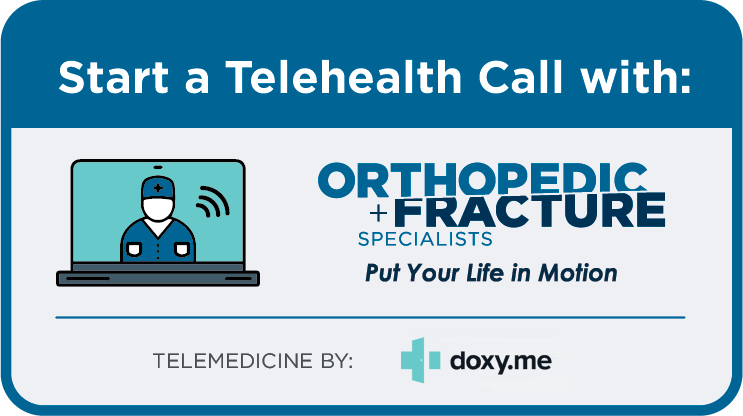Telehealth Visit
Have a Scheduled Telehealth Visit?
Please click on the box below 10 minutes prior to your scheduled visit and follow the instructions to meet with your provider.
We highly recommend using a smart phone or mobile device so it’s easier to move the camera around should the doctor ask you to.
At Orthopedic + Fracture Specialists we’re constantly looking for ways to best serve our patients during the COVID-19 pandemic. We are pleased to now offer Telehealth (video visits) with our providers, so you can be evaluated by a Specialist in the comfort and safety of your own home.
To schedule a call with a Physician or an Advanced Practitioner, call 503.214.5255
To schedule a call with a Physical Therapist or Certified Hand Therapist, call 503.906.4323
Please contact our office at 503.214.5200 should you have any questions or concerns.
Basic Troubleshooting tips can be found here: doxy.me-troubleshooting
Test your connection prior to your call click here: PRE CALL TEST
Most common issues
Safari will ask you to allow Doxy.me access to your device's camera and microphone each time you sign in or refresh the page.
How to re-enable the camera and microphone on your MacBook & iMac
- Open Safari Preferences.

2. Navigate to Websites .
3. Go to Camera and Microphone tabs.
4. Change access to Allow .
5. Restart Safari.